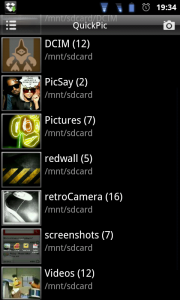Photaf 3D Panorama (Free) – Life Through A Panoramic Lens
Photaf 3D Panorama (Free)
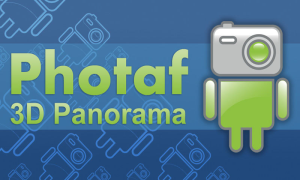 As the Android Marketplace grows so does the number of apps that are making unique use of the main camera that’s built into each handset. Apps that help you take panoramic shots are nothing new (I recall an application on my old Nokia N95 that could do the same) however Photaf has a few tricks up it’s sleeve that are designed to help even the most novice photographer achieve some decent results.
As the Android Marketplace grows so does the number of apps that are making unique use of the main camera that’s built into each handset. Apps that help you take panoramic shots are nothing new (I recall an application on my old Nokia N95 that could do the same) however Photaf has a few tricks up it’s sleeve that are designed to help even the most novice photographer achieve some decent results.
From the clearly laid out opening menu it’s just a simple click to access the main camera screen. Visible at the top and right of the display are a pair of spirit levels which glow red or green depending on how level your shot is. The centre of the screen shows an arrow that instructs you on which way to turn and in the bottom left there’s a preview window that gives you a rough idea on how your pictures will line up.
Once PhotoF thinks you have the perfect angle it will automatically take the shot on your behalf and from here you can either continue to create your panoramic shot or ‘stitch’ your taken images together. It’s a pretty good system that makes taking panoramic shots an easy piece of work. Simply point, shoot and then turn.
By default the picture quality is set to ‘low’, there is a ‘high quality’ option but if you want to use it you’ll need to purchase to full version of the app. Once you’ve taken your panoramic shot you can scroll through it via the touch screen or via ‘compass mode’ in which the position of your phone dictates your view of the photo, clever stuff. If you’re happy with your efforts you can use the share function to upload them to Facebook or to the Photaf website although it has to be said that the Photaf website features some shockingly appalling photographs.
And therein lies the big issue with PhotaF, the results can vary wildly. Obviously panoramic photography is a tricky process, especially on a camera-phone, but it’s still a shame that the automatic functions don’t always bring out the best results. Shots can come out with blurry results and we also had occasions of items in our pictures ‘doubling up’. It’s still good enough for a free app but it’s not quite there to make us slam our money down for the full-blown Pro version.
About This App :
- Version Reviewed : 2.8.3
- Requires Android : 2.1 and up
- Category : Photography
- Size : 2.9M
- Price : Free
Links : Android Marketplace, Install via AppBrain